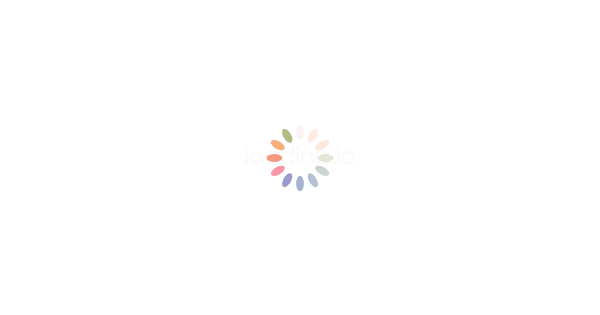
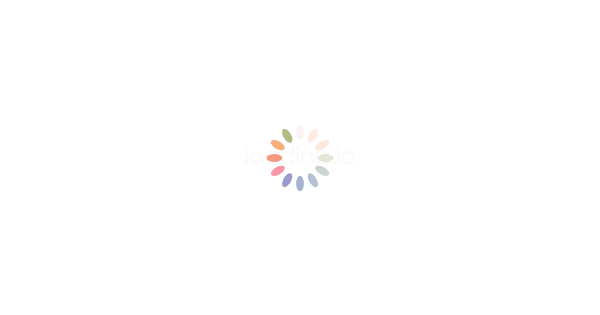
Advanced File Management Software Features
>>>>>>>>>>>>>>>>>>>>>>>>>>>>>>>>>>>>>>>>>>>>>>>>>
Advanced file management software provides comprehensive solutions for organizing, storing, and accessing files within an organization. Here are features commonly found in advanced file management software:
File Organization:
..........................................
Hierarchical folder structure for organizing files.
Tagging and metadata options for categorization.
Customizable file naming conventions.
Document Versioning:
..............................................
Version control for documents.
Tracking changes and revisions.
Option to revert to previous versions.
Access Controls and Permissions:
...............................................
Role-based access control (RBAC).
Granular permissions for users and groups.
Secure sharing options with external collaborators.
Search and Retrieval:
.................................................
Advanced search functionality.
Filters and metadata-based search.
Full-text search capabilities.
Document Preview and Thumbnails:
.......................................................
Thumbnail previews for images and documents.
Document preview without downloading.
Multiple preview modes.
File Conversion and Format Support:
.............................................
Support for various file formats.
Automatic file conversion.
Integration with third-party conversion tools.
Bulk File Operations:
................................................
Bulk upload and download of files.
Bulk file renaming and metadata updates.
Batch processing for efficiency.
Audit Trails and Logging:
................................................
Activity logs for file access and modifications.
Audit trails for compliance and security.
Reporting on user actions.
Integration with Cloud Storage:
.................................................
Integration with popular cloud storage platforms.
Seamless file syncing and sharing.
Hybrid cloud solutions.
Automated File Lifecycle Management:
...................................
Automated workflows for file approval and review.
Expiration and archiving of files.
Auto-deletion of obsolete files.
Collaboration and Communication:
.................................................
Commenting and annotation features.
Real-time collaboration on documents.
Integration with communication tools.
File Encryption and Security:
...................................................
Encryption for data in transit and at rest.
Two-factor authentication.
Secure sharing with password protection.
File Compression and Decompression:
.......................................................
Compression of large files for storage efficiency.
Support for common compression formats.
On-the-fly decompression.
File Recovery and Recycle Bin:
......................................................
Recycle bin for deleted files.
File recovery options.
Retention policies for deleted files.
File Linking and Cross-Referencing:
.......................................................
Linking between related files.
Cross-referencing for interconnected documents.
Relationship mapping.
Collaborative Editing:
.......................................................
Real-time collaborative editing of documents.
Track changes and comments during collaboration.
Integration with office suite applications.
Custom Metadata and Tags:
........................................................
Customizable metadata fields for files.
Tagging system for easy categorization.
Metadata-based organization and search.
File Sharing Analytics:
.........................................................
Analytics on file access and sharing.
Usage reports for shared files.
Tracking of popular and frequently accessed files.
Workflow Automation:
..............................................................
Automation of repetitive file-related tasks.
Integration with business process automation.
Workflow triggers based on file events.
Mobile Accessibility:
.................................................................
Mobile apps for file access on smartphones and tablets.
Responsive design for mobile web access.
Offline file access and synchronization.
| Specifications | Descriptions |
|---|---|
.jpeg)
Call +91 8967484486